 vue2脚手架组件化开发
vue2脚手架组件化开发
# VUE脚手架组件化开发
# 1.组件的介绍
# 1.1认识组件
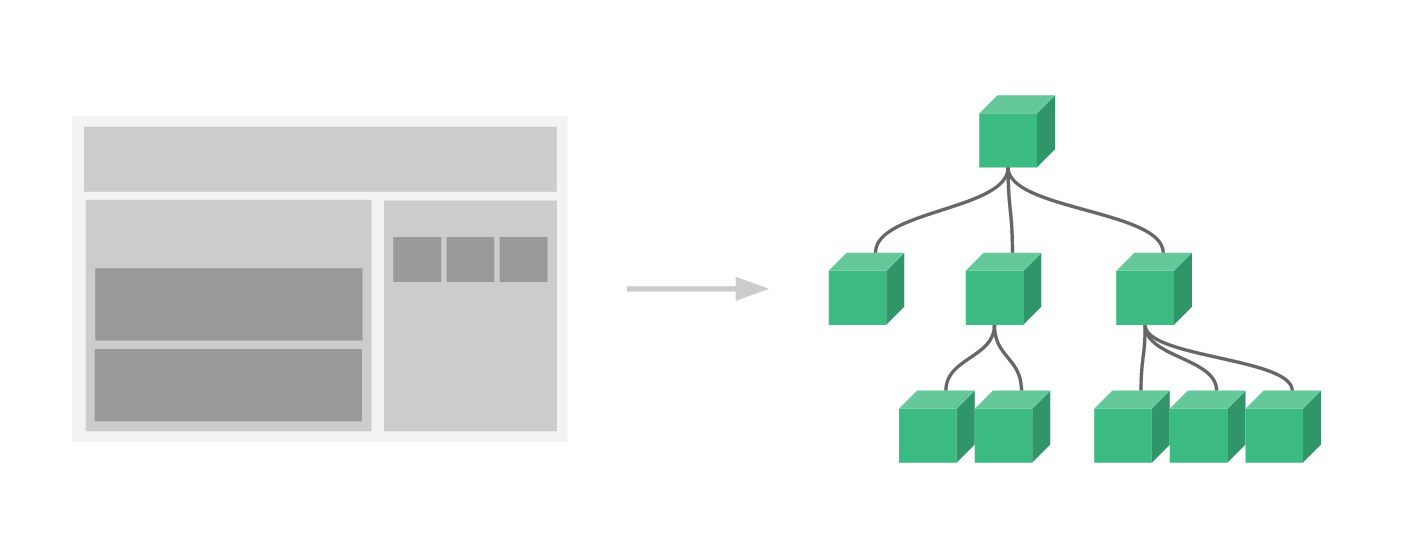 什么是组件?
什么是组件?
组件就是用来实现局部(特定功能)效果的代码集合 (opens new window)(html、css、js、image....))
组件的作用是什么?
由于一个界面的功能很复杂,组件的开发可以复用代码,简化项目编码,提高运行xiaolv。
# 2. 使用组件
# 2.1 使用组件三大步骤
🚀1.定义组件(创建组件):
使用Vue.extend(options)创建。其中options和new Vue(options)时传入的那个options、几乎一样,但也有点区别:
el挂载不用写,因为最终所有的组件都要经过一个vm的管理,由vm中的el决定服务于哪一个容器。
data必须写成函数类型,避免组件被复用时数据存在引用关系。
🚀2.注册组件
- 局部注册:靠new vue的时候传入components选项。
- 全局注册:
vue.component('组件名',组件)
🚀3.编写组件的标签(使用组件化)
# 2.2 脚手架的组化包
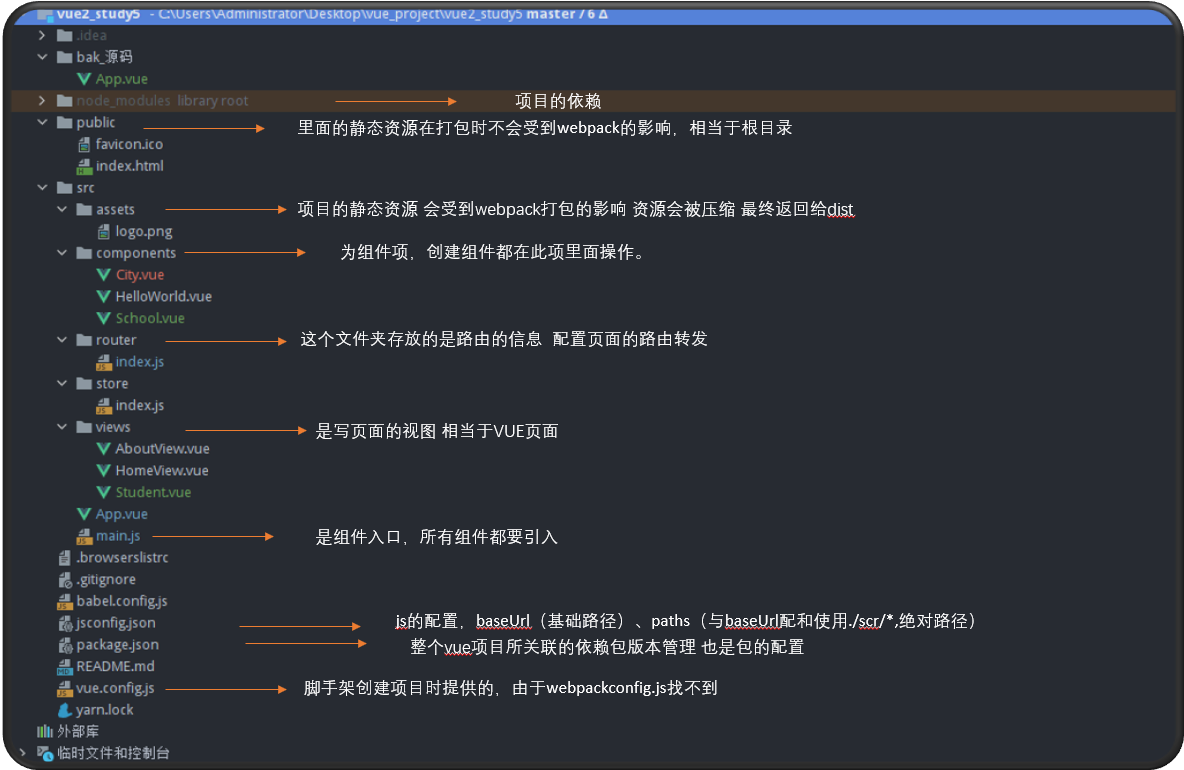
# 2.3 注册局部组件
1.创建MyCpn的局部组件
<template>
<div>
<h2>我是school组件</h2>
<button @click="showInfo">点击查看当前的地址信息</button>
<div id="school">
<h3>{{name}}</h3>
<h3>{{address}}</h3>
</div>
</div>
</template>
<script>
export default {
name: "School",
data(){
return {
name: '',
address: ''
}
},
methods: {
showInfo(){
this.name = '尚硅谷学院'
this.address = '尚硅谷的星光大道'
console.log(this.name + '_' + this.address)
}
}
}
</script>
<style scoped>
h2{
font-size: 30px;
background: pink;
}
button{
width: 300px;
height: 40px;
border: none;
border-radius: 15px;
font-size: 18px;
}
button:hover{
background: dodgerblue;
}
</style>
2.注册组件,使用组件
<template>
<div id="app">
<nav>
<router-link to="/">Home</router-link> |
<router-link to="/about">About</router-link> |
<router-link to="/student">student</router-link>
</nav>
<router-view/>
<div>
<!--使用局部组件-->
<school></school>
</div>
</div>
</template>
<script>
import School from "./components/School";
export default {
name: 'App',
// 注册局部组件
components: {
School,
}
}
</script>
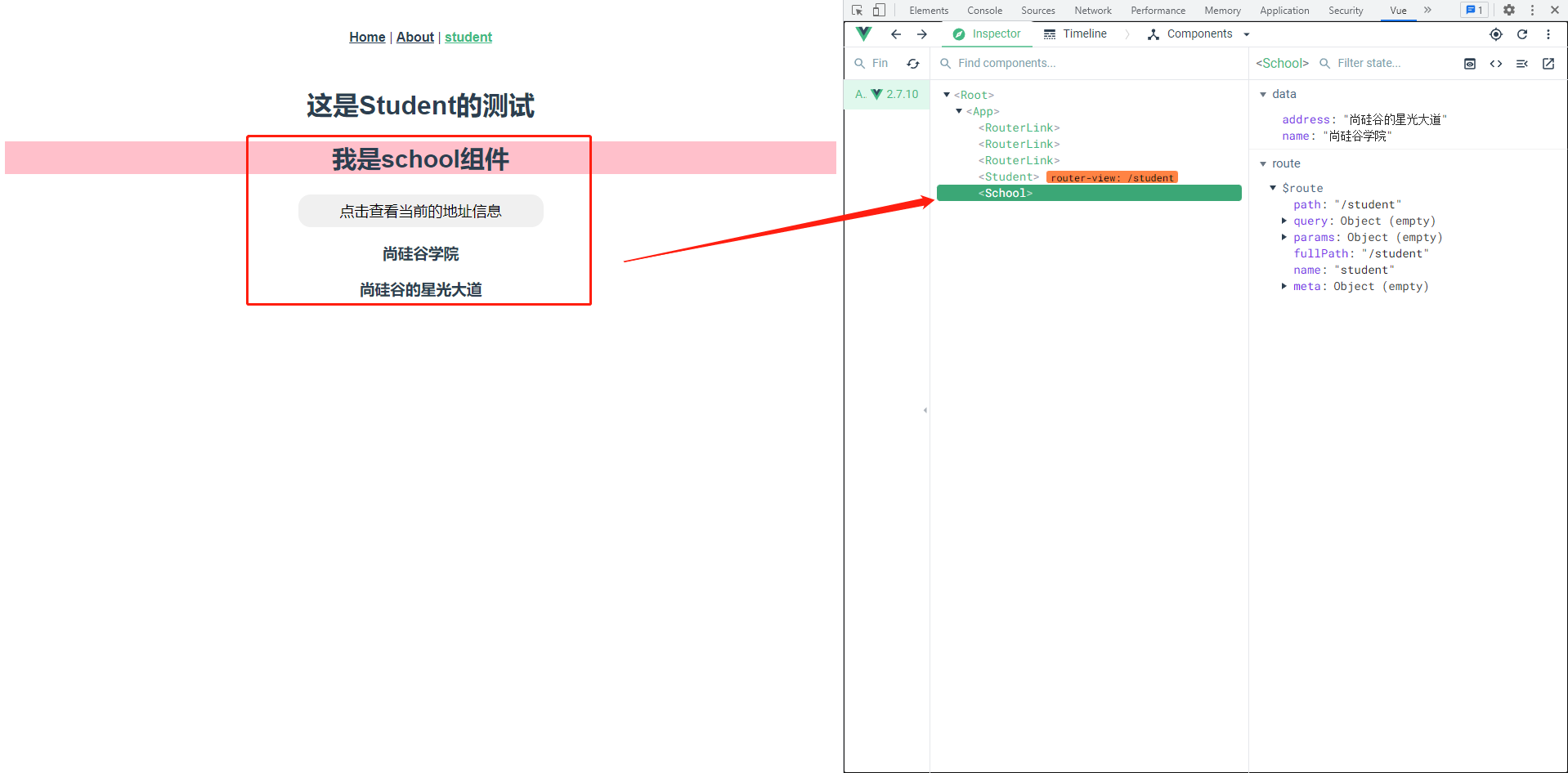
# 2.4 注册全局组件
1.在main.js组件入口里注册全局组件,引入
import Vue from 'vue'
import App from './App.vue'
import router from './router'
import store from './store'
import City from "./components/City";
Vue.component('City',City)
Vue.config.productionTip = false
new Vue({
router,
store,
render: h => h(App)
}).$mount('#app')
2.在app容器添加全局组件
<template>
<div id="app">
<nav>
<router-link to="/">Home</router-link> |
<router-link to="/about">About</router-link> |
<router-link to="/student">student</router-link>
</nav>
<router-view/>
<div>
<school></school>
<!--这里是使用全局注册的组件-->
<city></city>
</div>
</div>
</template>
<script>
import School from "./components/School";
export default {
name: 'App',
components: {
School,
}
}
</script>
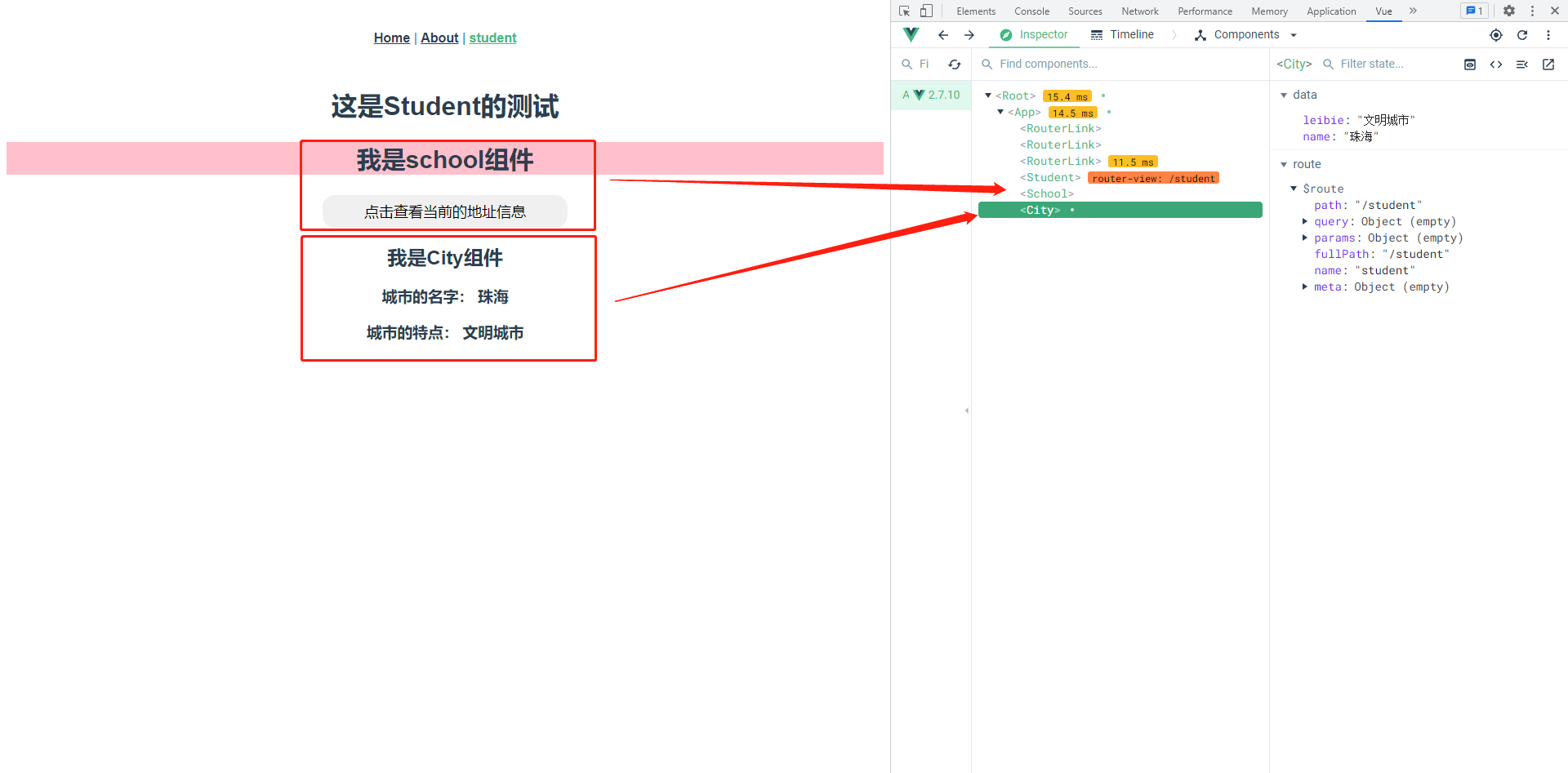
上次更新: 2023/11/28, 22:03:59
